
(Re)Introducing OverDrive and Libby

OverDrive is back by popular demand! When we were last able to provide OverDrive to our patrons, it was our premier eBook service for use on dedicated eReaders like Kindle Paperwhite and Nook Glowlight. Since then, OverDrive has introduced an app for smartphones and tablets called Libby.
You may have grown familiar with other eBook services available with your Edwardsville Public Library card, like CloudLibrary and Hoopla. If you are familiar with those, I have some good news and some more good news.
First, we will continue to offer CloudLibrary and Hoopla in addition to OverDrive. Second, your familiarity with CloudLibrary and Hoopla will help you jump into using OverDrive and the Libby app.
Borrowing rules are just like CloudLibrary: you can have five books/audiobooks out within OverDrive at any given time. If you have five things checked out, and you find something else you want, you can simply return one of your borrowed books early. CloudLibrary and OverDrive will have many popular titles in common, but they are distinct collections of books. If something is currently checked out on CloudLibrary, it just might be available on OverDrive.
Is there a difference between OverDrive and Libby?
With the launch of this eBook service, you'll see the words OverDrive and Libby mentioned a lot, sometimes interchangeably. When the service originated, it was called OverDrive, and the first app for smart devices was simply called OverDrive. More recently OverDrive, the service, introduced Libby as their new app for browsing, reading, and listening to your books.
If you are using a Kindle Fire or some older tablets, you will need to download the OverDrive legacy app from the app store.
For most other Android and Apple smartphone and tablet users, we recommend the Libby app to browse and read/listen to books available through OverDrive. You'll find appropriate links to download the Libby app here.
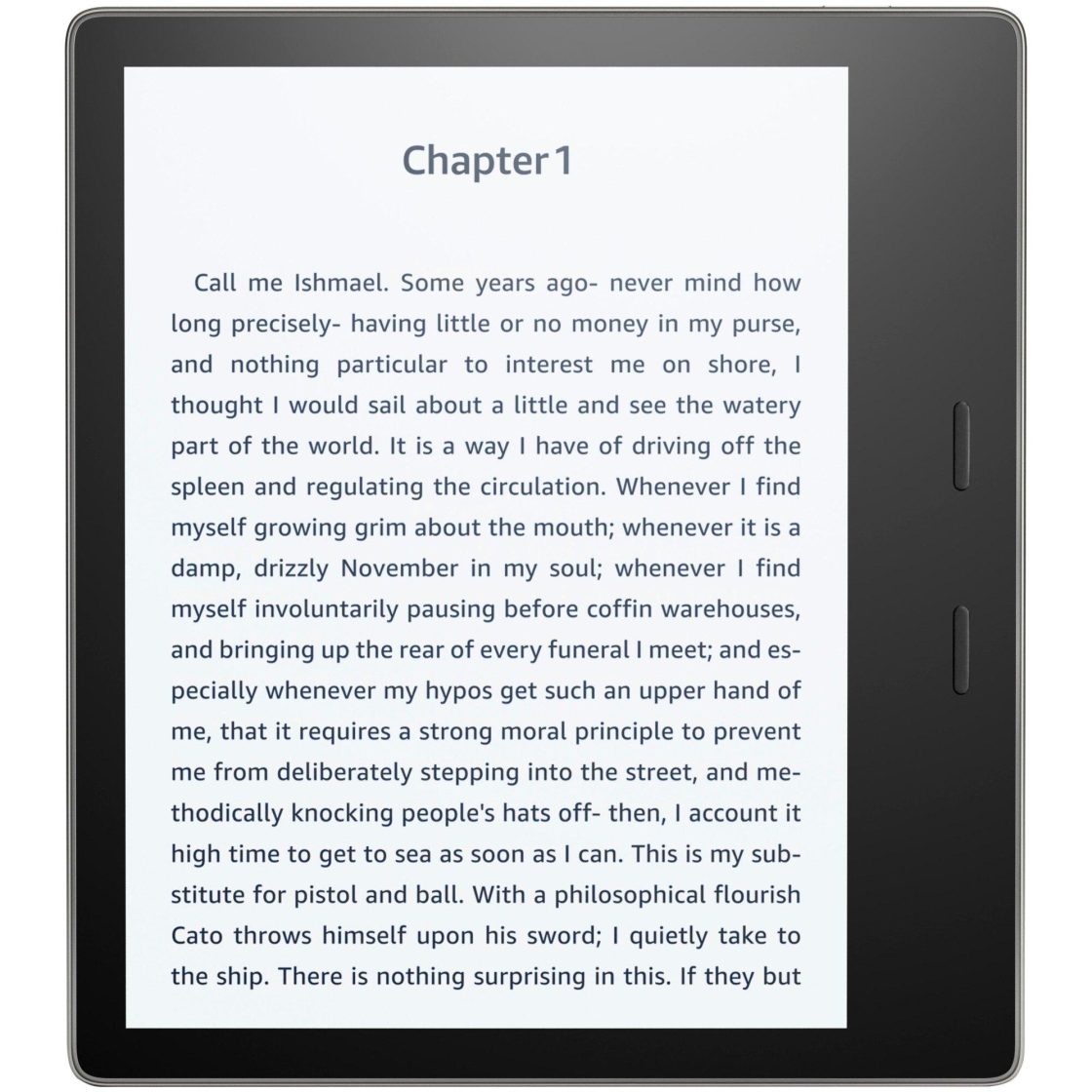
Using OverDrive with Kindle E-Ink Readers
You can use the OverDrive website to send eBooks to Kindle eReaders like Kindle Paperwhite, Kindle Oasis, Kindle Voyage, and all other Kindle devices. For the duration of your loan, the book will show up in your Kindle library.
This guide should help you in the process of sending an OverDrive book to your Kindle device. At one point, you will be prompted to use your Amazon login and password. If you don't remember those, you'll have to use the 'Forgot My Password' links on Amazon's login screen.

About the Author
Jacob enjoys literary fiction, general non-fiction, and dabbles in sci-fi.
