
It is research paper time again and you can almost hear the exhaustion and despair from students all around Edwardsville. If you are searching for detailed and nuanced information, especially for a literature or history class, one of the best databases that we have is EBSCO Masterfile Premier. Masterfile Premier contains decades of articles from hundreds of different journals, all just waiting to be downloaded and quoted by an enterprising student. It is a text heavy site, …so not as pretty as some others, but it is full of great information.

Among the useful articles available are thousands labeled “Peer reviewed.” If your class hasn’t covered this yet, it’s important to take a minute to define what “Peer reviewed” means. When an academic writes an article for a journal or book, before that writing reaches the public it is sent to academics in the same, or a similar academic discipline. Those experts study the article and send questions or suggestions to the author. These are discussed and debated before the writing is published. So, if you see “Peer Reviewed,” or choose that option when you search, you can be reasonably sure that the information you are reading is, or was, accurate when it was published.
Now let’s look at Masterfile Premier. You can access EBSCO Masterfile Premier from the Resources tab on the front page of the Edwardsville Public Library website. The first time you login you will need your library ID and pin number. Once you are logged in you will see the search page. Let’s assume that you are researching novelist and essayist James Baldwin, author of Notes of a Native Son, published in 1955. Notes of a Native Son is a collection of non-fiction, biographical essays detailing Baldwin’s philosophy and life as an African American growing up amongst prejudice in the United States.

Beneath where it says “Search articles, books, journals, & more” you have three options. The first is “Online full text” which means that the entire article is available for you to download and use immediately. If you don’t choose this option you may end up having to try and find a library that still has the journal in print form and then order it. This could take days or weeks and you are likely to run out of time while you sit around and wait.
The second button says “Peer Reviewed”, choosing this will fill your search results with more detailed and complex articles but it will also reduce the number of results. Unless an instructor requires you to only use peer reviewed articles, the best thing to do is try it both ways and see what you get.
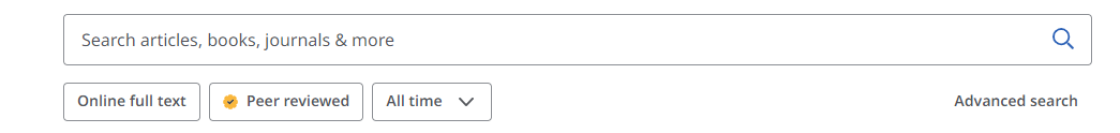
The last option is “All time” which allows you set a date range that will limit the publication years that show up in your search results. “All time” means that you will see any article that meets your search criteria, regardless of when it was published. You can also choose articles from the past 12 months, past five years, or the past ten years. For instance, if you search James Baldwin using the “Online full-text” option, the oldest article you get was published in 1953. However, if you read that article carefully you will find that there is no James Baldwin mentioned. Instead, Hanson W. Baldwin and James R. Brown are mentioned. Search results are not perfect. It is important to check potential sources carefully.
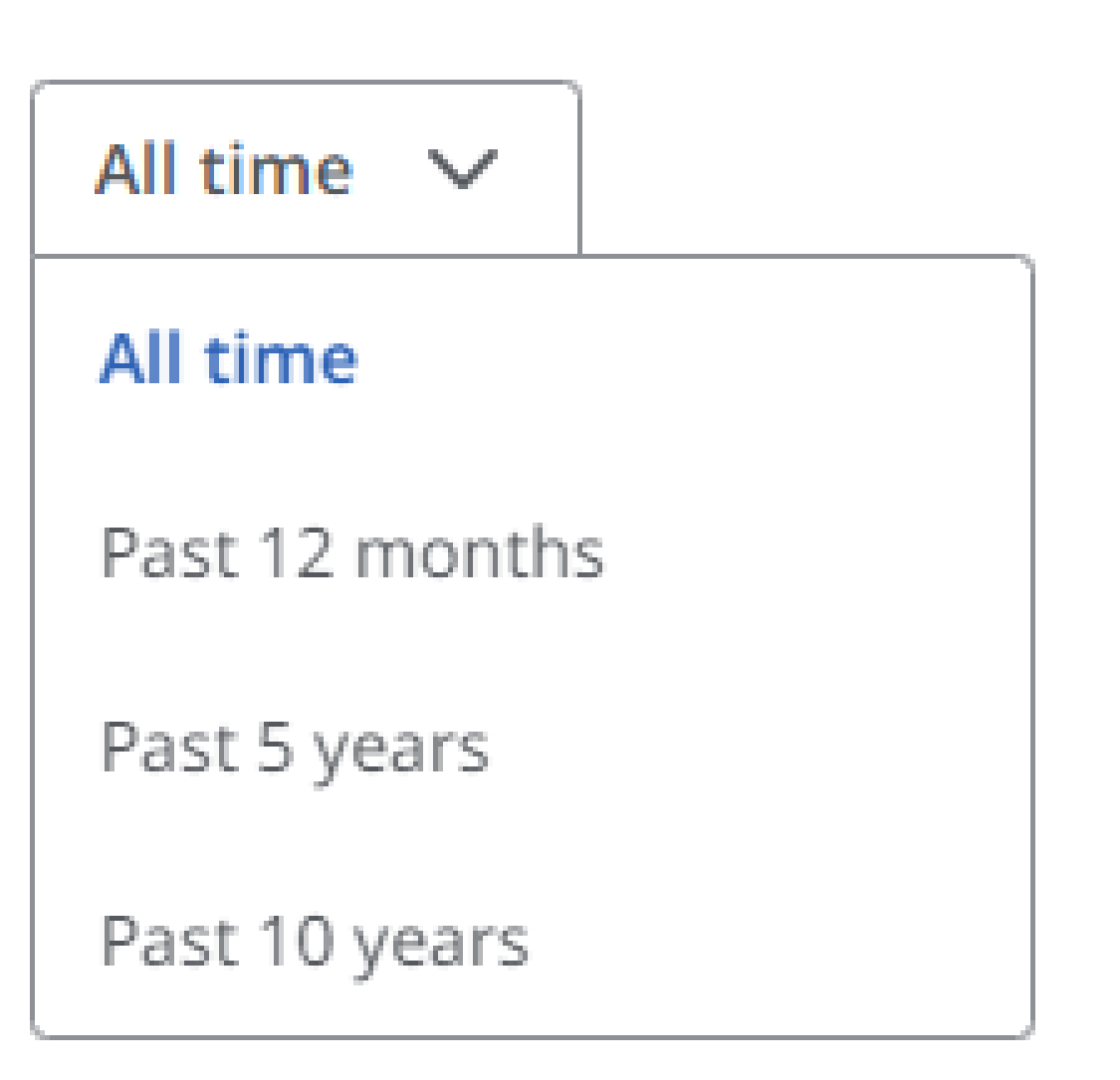
Let’s do some sample searches and see how these options affect our results. If we do a basic search for James Baldwin without choosing one of the filters we get 1608 results. But, we know from the example above that not all of these are going to be relevant.
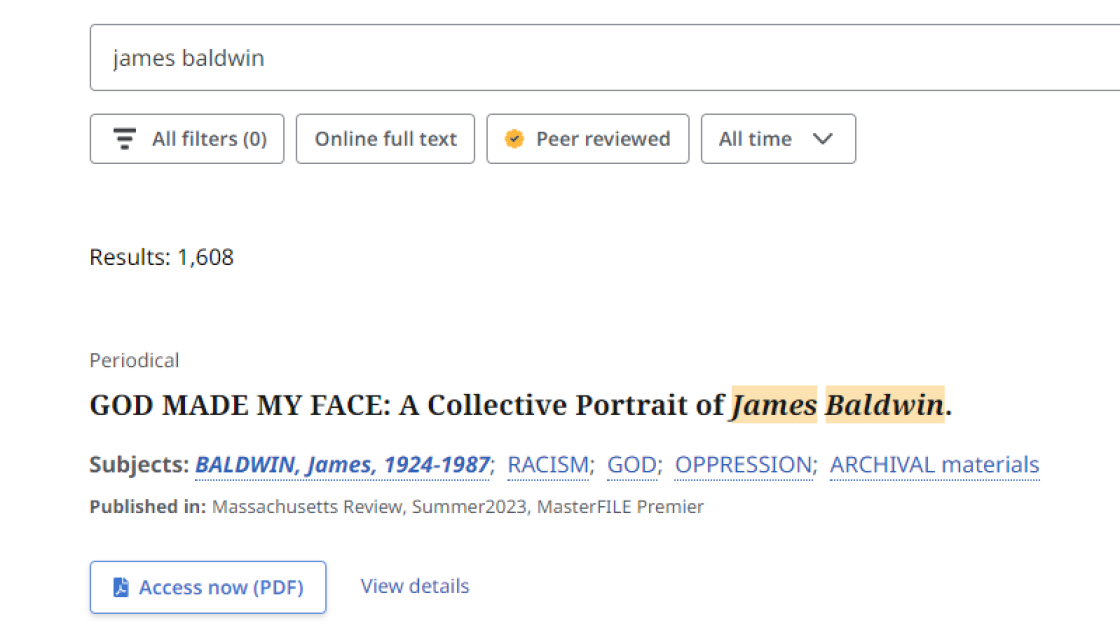
If we do the same search and click just the “Online full text” option, the number drops by almost 1000. But at least we know that all of these are available to read immediately.
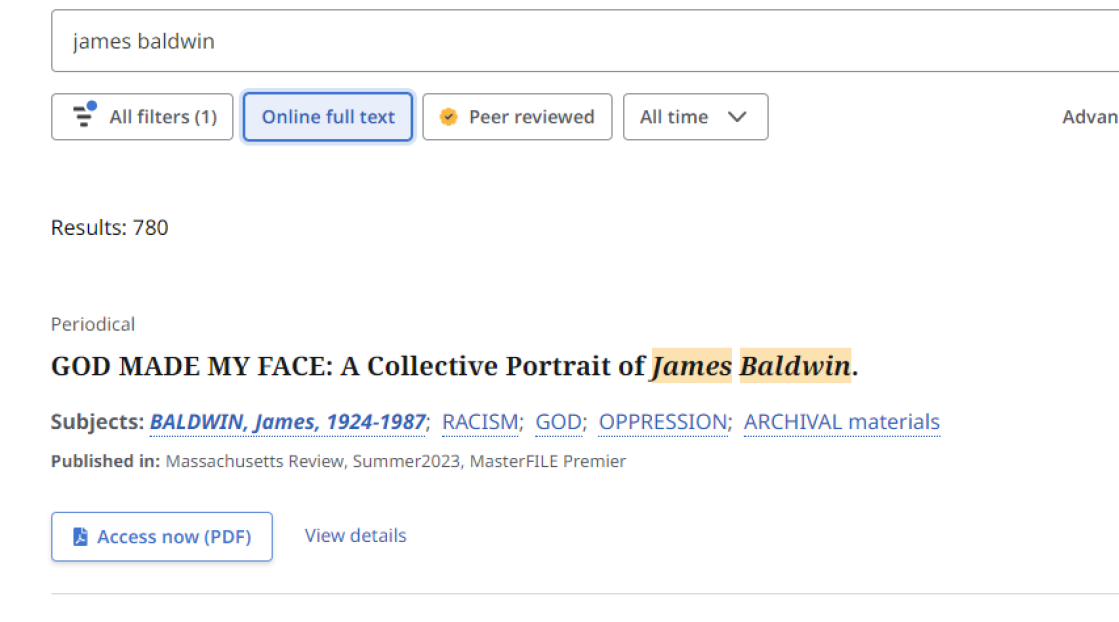
If you see an article that you would like to read, click the title and you should see a couple of options for reading the article. You can view the PDF online, view just the full text as a webpage or you can download the article. Downloading is always your best bet. Once you have an article downloaded you never have to search for it again and the copy you download will also have of the information you need to create a citation if you choose to quote information from the article.

To find your file once you hit the download button look for the yellow and blue file explorer on your bottom task bar.

If you are using Windows once you click the File Explorer button you will see a folder marked Download. Unless you have changed the download destination, your file will be in there.
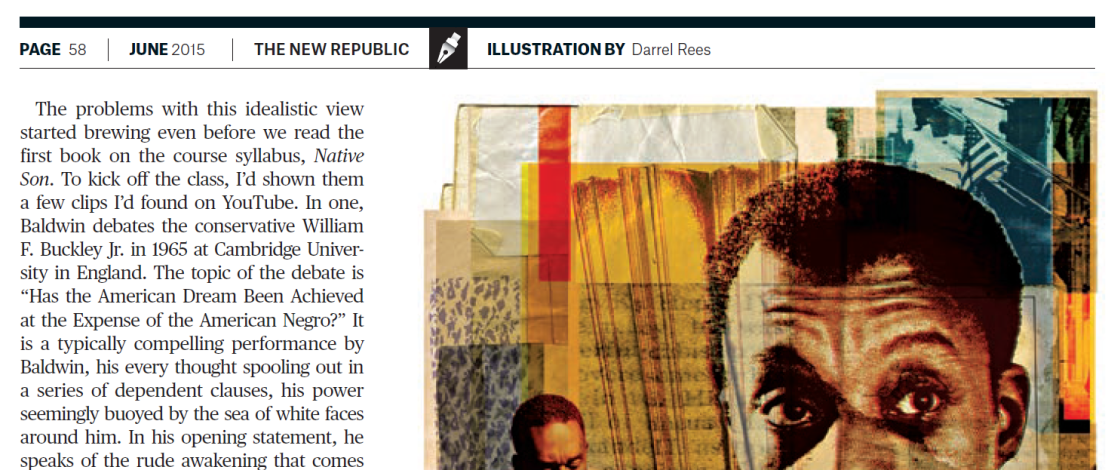
Now let’s try to search using the peer review option. Unclick the “Online full text” button and click the “Peer Review” button and search for James Baldwin again.
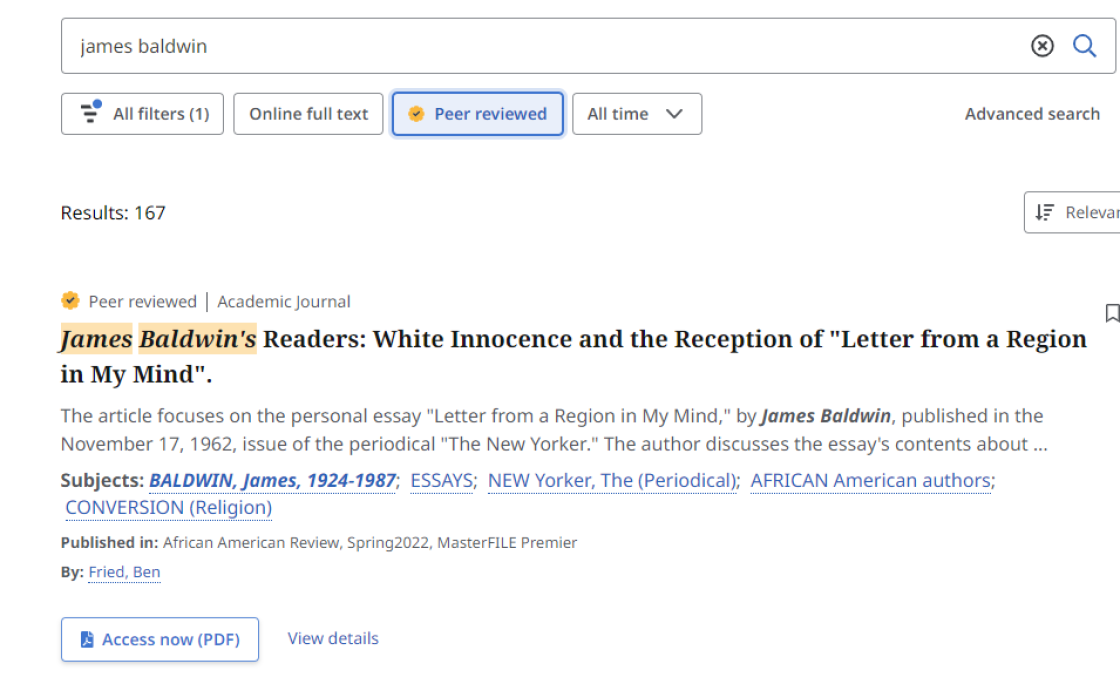
This time, we have nearly six hundred fewer results. But, the results that we do have are likely to be written by experts in the field and be from academic journals. Teachers love that.
The only problem with this search is that since we did not click the “Online full text” button, some of these results will be unavailable to read online. The article below looks like a promising article but there is no option to read it online or download it. To get the article you will need to speak to a librarian about getting a copy from another institution. This is always possible and the librarians are happy to do it, but it may take more time than you have.
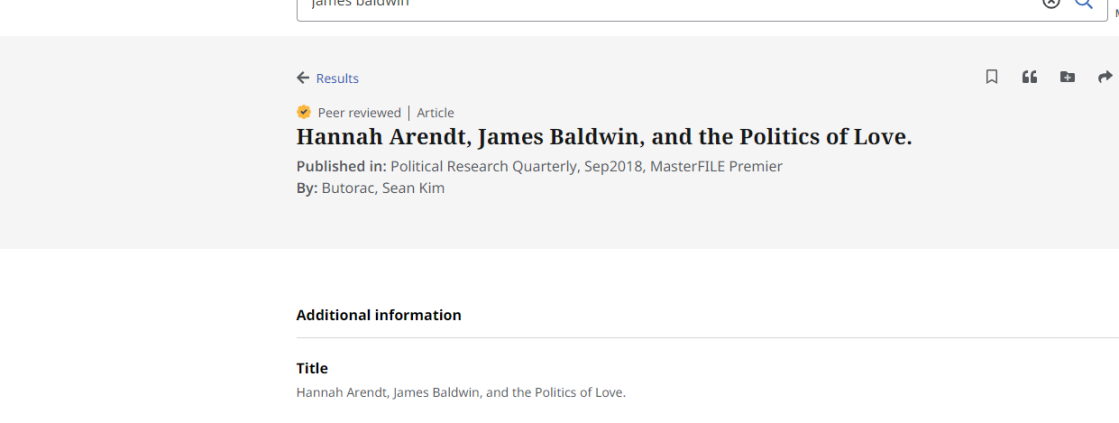
Let’s try using both “Online full text” and “Peer reviewed”. Our first search for James Baldwin had over 1500 results and now, by choosing both filters, we are down to fifty two. That may not seem like a lot but we can be certain that these fifty two are both full of expert information and available to read immediately.
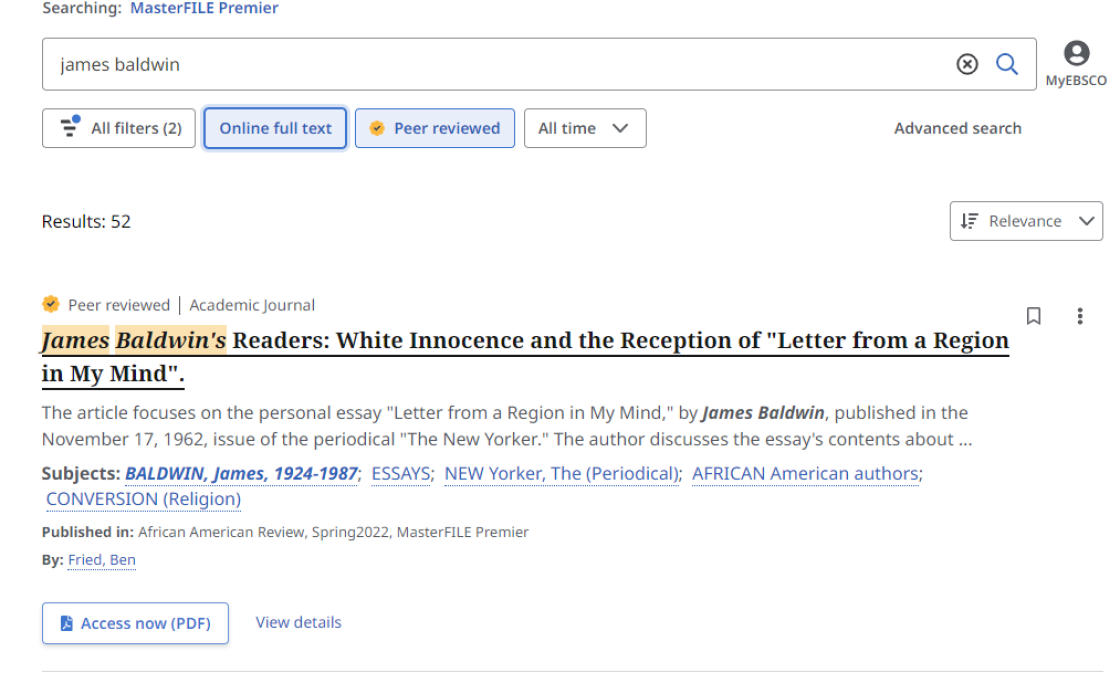
These fifty two results will be from reputable journals and authored by authorities in their fields and both of these things will make your teachers happy when they go to check your sources. These articles were not authored by just anyone and posted on an unreliable website, they are guaranteed to be reliable and quotable.
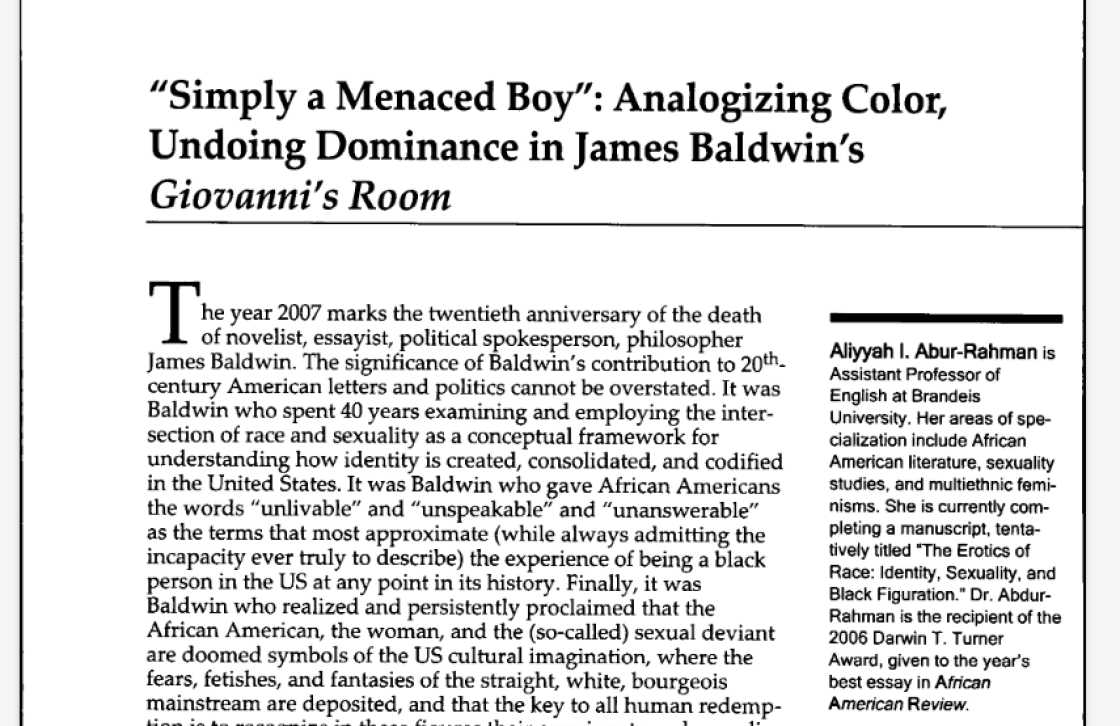
Masterfile Premier also offers an Advanced search option. You can find the link directly under the right side of the search box.
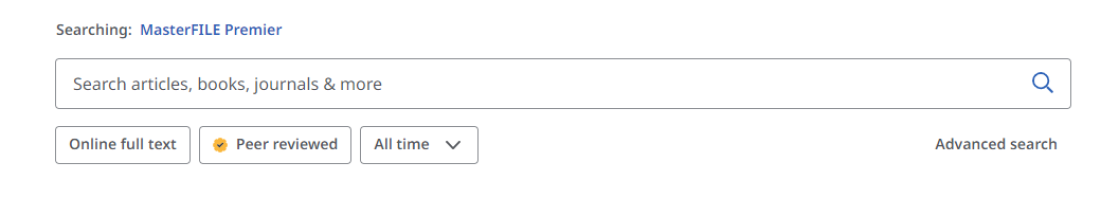
The most important part of the advanced search are the “AND” boxes. If you click on these you will see that it also contains the words, “Not” and “Or”. These can be used to increase or decrease your results by adding or eliminating words from search results.
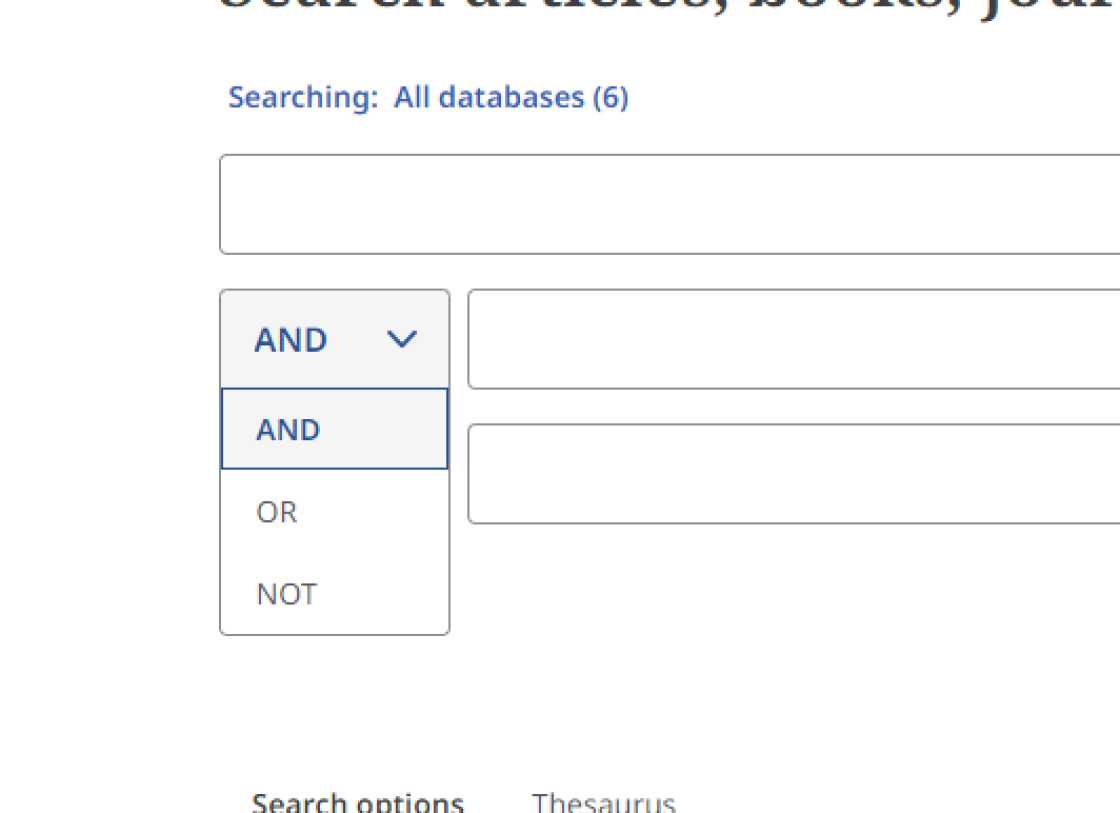
Let’s choose “Not” and try a different search. Let’s search for “Stonewall.” In this case we are searching for the information about the 1969 riot in New York City. An initial search with just the full text online checked gives you 5799 results. But, these results will certainly include results that we don’t need including some about the Civil War General, Stonewall Jackson.
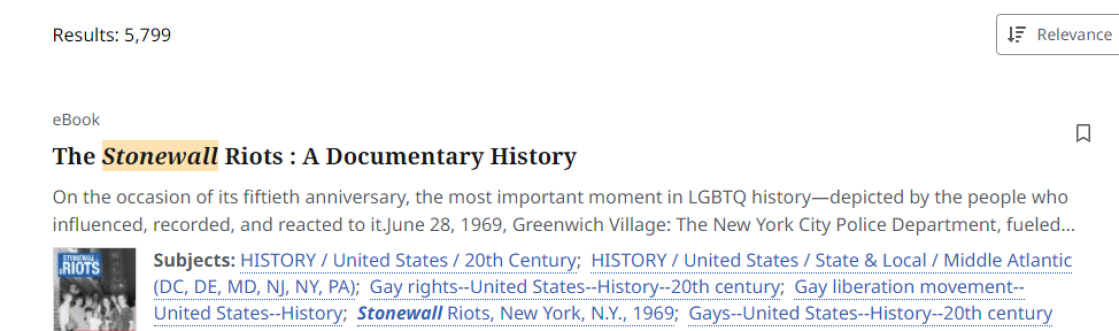
So let’s use the “Not” feature and see what we get. Click the first “And” box and change it to “Not”. Now add the word Jackson in the box that follows. Now search Stonewall again.
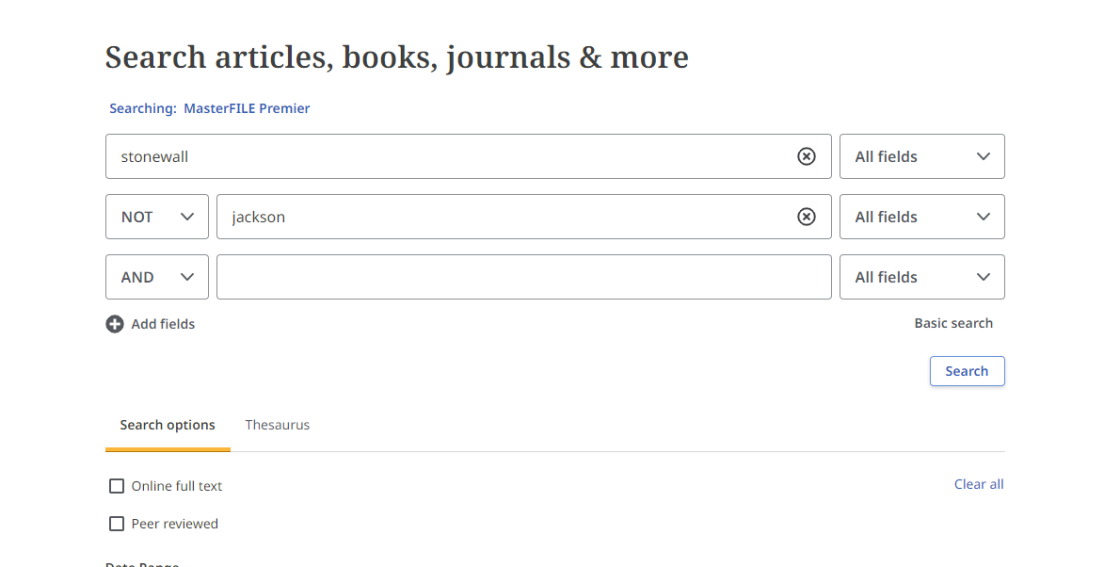
On the advanced search page if we search Stonewall and click “NOT” and add Jackson, we immediately get 2000 fewer hits. If we do the same search with “Peer reviewed” added back we get a manageable fourteen relevant results.
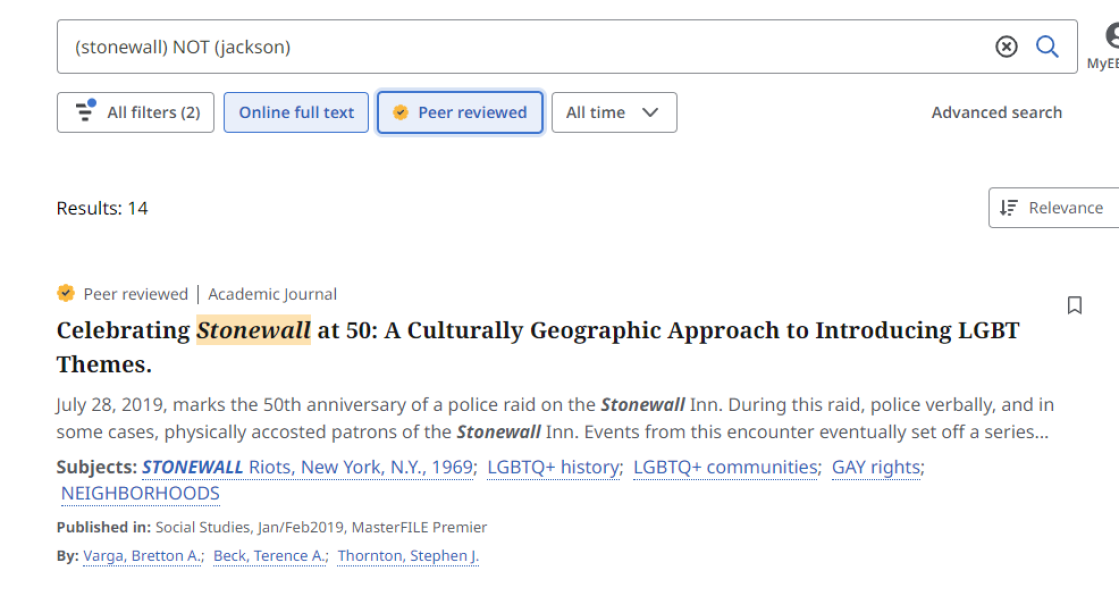
If you spend time playing with the filters, changing the years, using “Not”, “And”, or “Or”, “Peer Reviewed”, and “Online full text” you will get an idea of how these impact your search results. Ebsco Masterfile Premier should be one of your first stops on your quest for good and reliable sources for any research project.
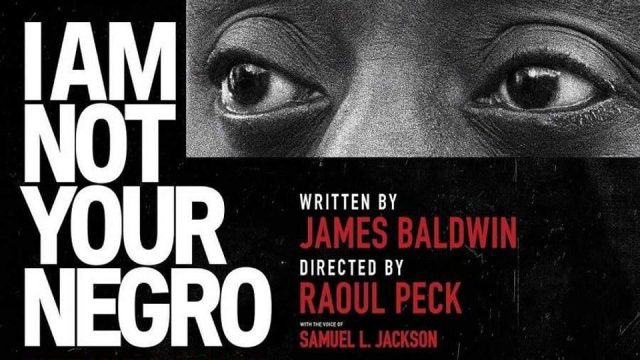
Streaming Movies of the Week
Kanopy is a video streaming site that all Edwardsville Public Library cardholders have free access to. Hoopla offers access to a multitude of movies, shows, and documentaries to all Edwardsville Public Library Card Holders.
I Am Not Your Negro: James Baldwin and Race in America
An Oscar-nominated documentary narrated by Samuel L. Jackson, I AM NOT YOUR NEGRO explores the continued peril America faces from institutionalized racism.
In his incendiary new documentary, master filmmaker Raoul Peck envisions the book James Baldwin never finished. The result is a radical, up-to-the-minute examination of race in America, using Baldwin's original words and flood of rich archival material. I AM NOT YOUR NEGRO is a journey into black history that connects the past of the Civil Rights movement to the present of #BlackLivesMatter. It is a film that questions black representation in Hollywood and beyond. And, ultimately, by confronting the deeper connections between the lives and assassination of these three leaders, Baldwin and Peck have produced a work that challenges the very definition of what America stands for.
Stream on Kanopy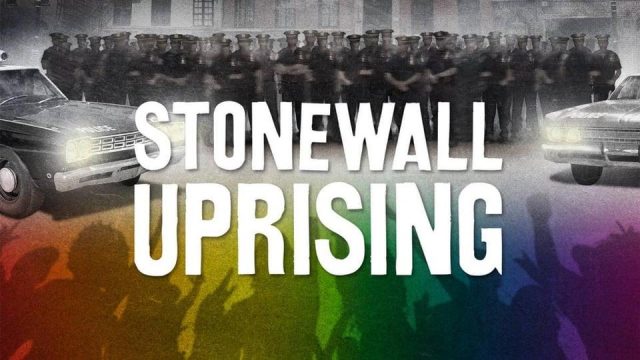
Stonewall
In the early morning hours of June 28, 1969, police raided the Stonewall Inn, a popular gay bar in the Greenwich Village section of New York City. Such raids were not unusual in the late 1960s, an era when homosexual sex was illegal in every state but Illinois. That night, however, the street erupted into violent protests and demonstrations that lasted for the next six days.
The Stonewall riots, as they came to be known, marked a major turning point in the modern gay civil rights movement in the United States and around the world.
Stream on Kanopy
About the Author
Greg is the Head Librarian Adult Services. He is an author and local music historian with a passion for research. He enjoys reading Tolkien and Heinlein in equal measure. He is always looking for the next hard reference question to challenge his reference skills.
